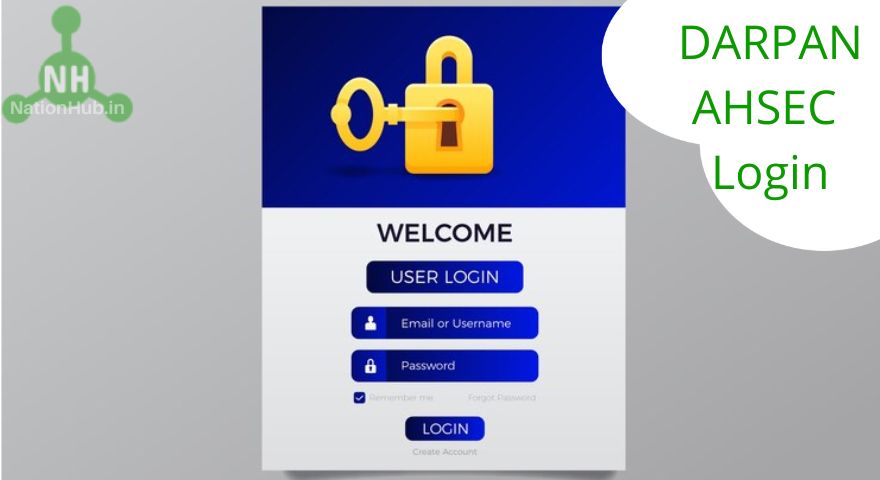- Check AHSEC Routine 2026 here.
DARPAN AHSEC Login 2025 – Assam Higher Secondary Education Council (AHSEC) has provided a portal for all the students to take Assam HS 1st year admission 2025 in different colleges of Assam. Candidates who wish to create their login credentials can also refer to the details of the registration process mentioned below. Students who want to know how they can register and log in on the DARPAN AHSEC Login 2025 can read the complete article.
How to Create DARPAN AHSEC Login 2025?
Candidates who have passed matriculation in Assam HSLC exam Result 2025 can use this portal to take admission in their preferred college. AHSEC DARPAN Login 2025 portal is different for student login and Institute login. Below, we have provided easy steps for both student and institute login.
DARPAN AHSEC Login 2025 – Steps for student login
Below, we have provided easy steps for creating student login during AHSEC DARPAN registration 2025.
- First of all, visit the official website of Daran portal: www.darpan.ahseconline.in.
- Now click on student log in on the homepage.
- You will be redirected to a new log in page.
- Enter you login credentials (10 digit mobile number and date of birth)
- Also enter you 4 digit login pin or password and click on log in.
- You will be logged into DARPAN AHSEC portal.
AHSEC DARPAN Login 2025 – Steps for Institute login
Below, we have provided easy steps for DARPAN AHSEC Login 2025 for institute log in.
- First of all, you need to visit DARPAN portal.
- Now click on “continue as institute” button on homepage.
- A new log in registration page will open.
- Now enter your institute code and mobile number.
- Now enter your password.
- Click on “Log in as institute” after entering the password to log in as institute.
How to Fill out the AHSEC DARPAN Registration Form?
After creating their login credentials, candidates are advised to fill out the registration form. They must visit the official website of AHSEC Darpan and fill out the application form. There are no fees for the application form. Below are a few steps that will guide candidates in filling out the application form.
- Visit the official website of Assam AHSEC at ahsec.assam.gov.in.
- Next, the homepage, consisting of all the important details regarding the admissions process, will appear on the screen.
- Click on the registration icon.
- Enter all the required details that are asked.
- Next, upload all the documents and ensure that they must be scanned.
- Next, click on the submit button.
- The last step consists of paying the application fee online.
- After completion of the payment process, candidates can download the application form and the fee receipt for future purposes.
How to Register as a New Institution at AHSEC DARPAN Login 2025?
Institutions that are new and have not registered their institutions for the admission process are required to visit the official website and get their institutions registered. The sites mentioned above will help students register with the portal for admissions.
- Visit the official website of Assam Darpan at darpan.ahseconline.in.
- The website’s homepage will appear on your screen.
- Next, click on the login icon.
- The login page will be displayed on your screen.
- Next, click on “New Institution Registration.”
- You will be redirected to another page.
- Next, fill in all the required details.
- After entering all the required details, upload the required documents.
- Now you have to enter the password for the login and accept the declaration.
- The last step comprises clicking on the “Register” button and finishing up the process.
- Institutes must keep their login credentials available for future purposes.
Details to be Uploaded for Creating Login Credentials
Those institutions who are willing to apply for the registration process are required to enter the following details.
- Name of the Institution
- District
- Address
- Post Office
- Village/Ward/Town
- PIN No
- Sub Division
- Name of the Principal
- Official Email ID, etc
How to recover your DARPAN AHSEC 2025 Login details?
In case you lost your DARPAN AHSEC log in details, then you can easily recover your DARPAN portal log in details. Below, we have provided steps how you can recover your DARPAN AHSEC 2025 Login details.
- First of all, visit the official DARPAN AHSEC portal.
- Now click on log in on the homepage.
- You will be redirected to log in page, now click on forgot log in details.
- A new page will open.
- Now select your board and 10th exam passing year.
- Now enter your 10th roll number and registered mobile number.
- Click on submit button after entering your details, will get reset password link on your registered mobile number.
- Now reset your password through the link.
DARPAN AHSEC Login 2025 Features
Below, we have listed some important features that DARPAN AHSEC Login 2025 portal provides to the students.
- DARPAN AHSEC portal provides a single window admission system to all the students.
- Students can also download DARPAN AHSEC Merit List 2025 pdf from the login portal.
- This portal secures your important details as you can set a pin for your account.
- This is a very easy portal to use, anyone can acces it at the comfort of their house.
- DARPAN portal doesn’t charge any extra fees for online admission.
Also read
- Assam Board Exam result 2025
- www.ahsec.nic.in syllabus 2025
- Assam higher secondary routine 2025
- HS result 2025 Assam Link
- Assam HS Passing Marks
- AHSEC Topper List 2025
FAQs related to DARPAN AHSEC Login 2025
Who can use DARPAN ASHEC Login PORTAL 2025?
Students who register online for HS Assam admission can use DARPAN ASHEC Login PORTAL 2025.
How can I recover my DARPAN AHSEC Login 2025?
Click on forgot password to reset AHSEC DARPAN Login password 2025.
What is official website for DARPAN AHSEC 2025 Login?
The official website for DARPAN AHSEC Login 2025 is www.darpan.ahseconline.in.