Samastha info Online Registration 2025 – Samastha Kerala Islam Matha Vidyabhyasa Board or SKIMVB releases the online Samastha Registration 2025 form. Students must note that Samastha Online Registration 2025 is held through website: online.samastha.info 2025 and www.samastha.in.
Click here to register and create login ID for Madrasa
The Samastha online registration last date is yet not available with us. Students can use their Samastha Madrasa login 2025 details to know their last date. Students of Class 8, 9, 10, 11 and 12 are eligible for Samastha pothu pareeksha 2025, they can get Samastha admission by filling the online registration form through their Madrasa.
How to do Samastha Registration 2025?
The form of www.samastha.in student registration can be filled through SKIMVB Online Admission Portal. The Madrasa need to create login ID and password through Samastha Registration 2025.
Students can register for www.samastha.info 2025 admission in online mode through respective Madrasa by following the given steps:
Step1 -Create Samastha Login ID by Registration
- Go to the official website, online.samastha.info 2025
- From the login window, Open the link that says ‘Create Madrasa Account’ and it will show Samastha Online Registration window.
- Enter the name of the registrar in the text field. (Note: Only the responsible person of the Madrasa is allowed to register).
- Now, enter Madrasa registration number in the second field. You can check samastha madrasa list to know the registration number.
- Then enter mobile number and email in respective fields.
- After entering these details, click on the ‘Register Account’ button.
- An OTP will be sent to the mobile number and Email which you entered in the form. Check that OTP and enter the OTP window shown on the screen.
- Validate OTP by submitting it and the page will show Madrasa’s login ID and password. Note these details to use while logging in. Thus, you can do Samastha online madrasa registration in online mode.
If any Madrasa has registered already can directly login for their www.samastha.in student registration 2025.
Step2 – Samastha Online Registration for students
- Visit the samastha.info online Madrasa login portal.
- Enter Madrasa’s login ID and password.
- Click on the ‘Login’ button and it will lead to the Madrasa dashboard.
- Visit the ‘Manage student’ page by opening the link given in side menu bar.
- Now, Click on ‘Add student’ for registering a new student.
- Enter the following details about the student.
Select Class
Select Division
Student Name
Father’s name
Gender
Date of birth
admission date
Admission number
House name
Post office
Mobile number - Now, click on ‘Add’ button to save these details about the student.
- If you want to edit any detail, by choosing the edit button in ‘Action’ column.
- Note down the ID of www.samastha.in student registration which can be useful for Samastha Pothu Pareeksha 2025 admit card and Kerala Samastha result 2025 checking.
Also Know About
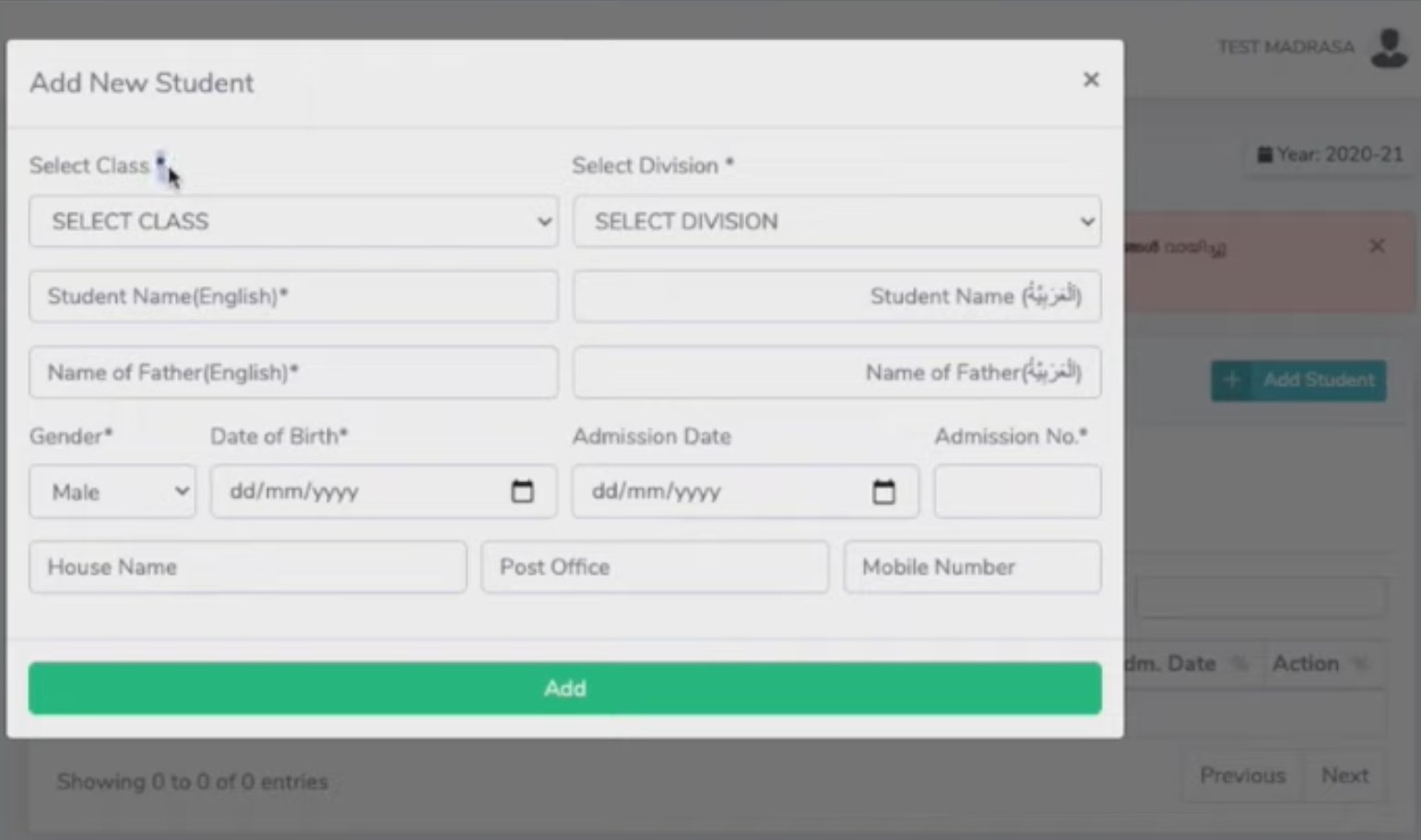
Samastha Registration 2025 Contact Details
While doing Samastha Online Registration, if you are unable to login or register even after doing all steps properly, you can reach the samastha.info online officials through the following contact details:
- Help Line: +91 9658 600 900 (10 AM – 4.30 PM (except Sunday)
- Samastha online info Email: skimvbonline@gmail.com
Also, check
