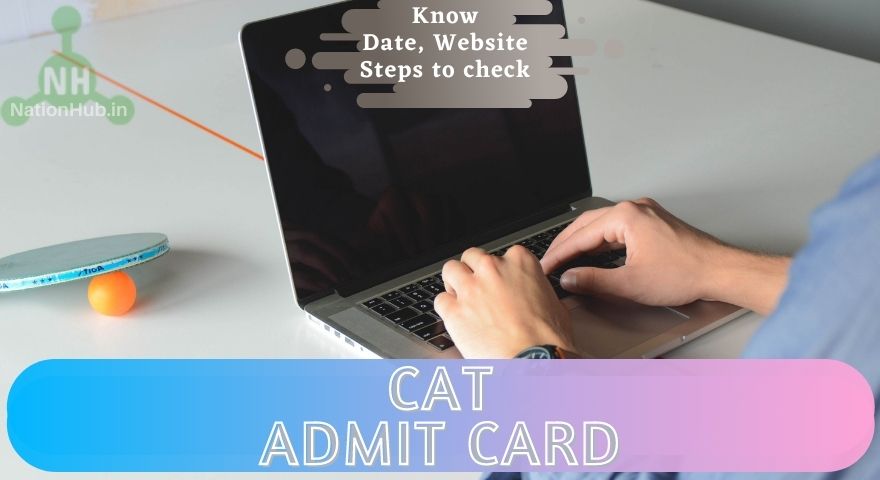Indian Institute of Management, Lucknow releases the Common Entrance Admission Test admit card 2024 tentatively on November 5, 2024 at 6:30 PM. The CAT hall ticket 2024 download link is made available on the official website: iimcat.ac.in.
IIM CAT Admit Card 2024 Download Link Available Here.
Candidates can download their IIM MBA admit card 2024 using their login ID and password. CAT exam 2024 is expected to be held on November 24, 2024 at 400+ test centers in 155 cities in 3 slots.
IIM CAT 2024 Admit Card (Tentative)
All candidates are requested to download their IIM CAT admit card 2024 before exam day. They need to carry their CAT 2024 admit card in the examination center with all pages. All needed instructions like examination date, exam venue, and reporting time should be read well by a student.
| Events | Dates (Tentative) |
|---|---|
| CAT 2024 Registrations start | August 1, 2024 |
| CAT Registration 2024 last date | September 20, 2024 |
| CAT admit card release | November 5, 2024 |
| CAT 2024 Exam Date | November 24, 2024 |
| CAT 2024 Cutoff Declaration | 1st week of January, 2025 |
CAT exam time 2024
- Slot 1- 08:30 A.M. to 10:30 AM
- Slot 2- 12:30 PM to 2:30 PM
- Slot 3- 4:30 PM to 6:30 PM
Steps to to Download MBA CAT Admit Card 2024:
- Visit the official website: iimcat.ac.in
- Enter user ID and password to access the login of CAT
- Press the “ Admit card” tab
- Click on the “ Admit card download” link
- CAT Admit cards 2024 will be downloaded in PDF form.
- Log out from the id.
- Take 2 copies printout of the CAT Hall Ticket 2024
Keep admit card copy safe at home, as some credentials will be required to Check IIM MBA admission result 2024.
Details Mentioned on CAT 2024 Admit Card:
Candidates are requested to check the following details in their IIM CAT admit card 2024. If there are any mistakes, they need to contact the help desk as early as possible.
- Candidate’s name
- Candidate’s caste
- Candidate’s date of birth
- Candidate’s photo
- Candidate’s signature
- Registration number
- Date and time of the exam
- CAT 2024 exam centre address
- Google map link to locate exam centre
- Emergency contact number
- Test system number to identify your examination room
- CAT exam related instruction
Problems to Download IIM MBA Admit Card 2024:
- Technical issue in the official website
- Slow internet speed
- Wrong credential details
Documents Required to carry to exam center along with MBA CAT admit card 2024
- Govt registered id proof ( Aadhar card, PAN card etc.)
- 2 copy colored passport size photos
- covid-19 declaration certificate
Also check MAH MBA CET Result 2024
Prohibited things in exam center
- Electronic gadgets ( Mobile phone, calculator, watch etc.)
Credentials required to download IIM CAT Admit Card 2024
- User id
- Password
Errors Check in CAT 2024 Admit Card:
All candidates are requested to check the important following details with their application form as well as authentic documents. Because the following mentioned points should be the same on CAT hall ticket 2024
- Name of the candidate
- Registration Number
- Application id
- Date of Birth
- Cast status
- PWD/DA Status
- Candidate’s photograph and signature must be cleared.
How to correct the errors in the MBA CAT 2024 admit card?
In case, any candidate finds an error in their CAT exam admit card 2024, must contact the exam authority to get it corrected. Given below are the contact details:
Email id : cathelpdesk@iimcat.ac.in
CAT helpline: 1-800-209-0830 (Toll-Free)
CAT 2024 Exam Day Instructions:
- Candidates must carry a colour printout of their IIM CAT Admit card 2024.
- Original ID proof.
- A writing pad and pen will be provided in the exam centre.
- Candidates are required to reach the exam centre within reporting time.
- They can carry hand sanitiser, gloves, masks and transpired water bottles.
- No ornaments are allowed.
- Candidates must attach the same photo with CAT hall ticket 2024 which is in their application form.
- Candidates are strictly instructed not to sign in the CAT 2024 admit card in allotted places for their signature. They need to sign this in front of the invigilator.
- Not to carry any gadgets.
- Not to carry a belt and purse with them.
Approved Documents as their ID proof:
- Aadhaar card
- Voter ID
- Passport
- PAN card
- E-Aadhaar
- Ration Card
- College/University ID
- Driver’s license
Candidates also get a Google Map link of their exam venue in the CAT admit card 2024.
Browser required to download CAT admit card 2024
- Google Chrome (version 80.0.3987 to 89.0)
- Internet Explorer (version 10.0.46 to 11.0.220)
- Mozilla Firefox (version 68 to 84.0.1)
A detailed schedule for the CAT Shift-1 for reference
| Time | Activities | Approximate time | Remarks |
|---|---|---|---|
| 7.00 am | Arrive at the Test centre (candidate’s reporting time) | – | The gate closes 15 minutes before the Test start time. |
| 7.05 am | Scrutiny of Admit Card | 1-5 minutes. | First scrutiny of the documents done at the Entry gate. |
| 7.10 am | Locate your Test Lab number | 1-5 minutes. | The candidate checks the location of the Test Lab from Barcode Desk. |
| 7.15 am | Deposit personal belongings (Phone, bag, etc.) | 1-10 minutes. | Candidates deposit their personal belongings at the baggage counter |
| 7.25 am | Frisking of candidates | 3-5 minutes. | Assigned Security staff to frisk candidates. |
| 7.30 am | Candidates reach their Test Labs | 1-10 minutes. | Candidate reaches Test Lab. |
| 7.30 am | Document (id card and Admit Card) checking at the Test Lab entrance | 1-10 minutes. | Document verification is to be done at the Lab entrance. |
| 7.40 am | Candidates go to the Registration Desk and signs (manual) on the attendance sheet | 1-5 minutes. | Candidate signs on the Attendance Sheet available at the Registration Desk. |
| 7.45 am | Registration Process | 1-20 minutes. | The candidate photograph was captured and IRIS scanned as per process. |
| 8.05 am | Candidates check their photo on the registration desk & ensure it is their photo | 1-5 minutes. | The candidate verifies captured photo at the Registration desk. |
| 8.10 am | The candidate sits at the allotted system | 1-5 minutes. | The candidate checks the allotted system in the test Lab. Pen and scribble pad placed at the desk. |
| 8.15 am | Gate Closure and log in to Test screen | 1-5 minutes. | Final entry time for candidates. Candidates complete the first login. |
| 8.20 am | Verify & confirm profile information | 1-5 minutes. | The candidate verifies and confirms the profile Information, which he/she had filled in during the CAT Registration. |
| 8.25 am | Read & agree to Declaration | 1-5 minutes. | The candidate reads all the instructions given for the Test and clicks on “Accept”. |
| 8.30 am | Test Starts | 120 minutes. | Test starts |
| 10.30 am | Test ends & candidate shares the feedback online | 1-5 minutes. | After 120 minutes. The test gets over and the feedback page is displayed on the screen. The candidate shares his/her feedback. |
| 10.35 am | Return Admit Card, pen, and Scribble Pad | 1-5 minutes. | Candidate drops the Admit Card, pen, and scribble pad in the boxes provided for the same |
| 10.40 am | Exit the Test Lab and collect the deposited belongings | 1-5 minutes. | Candidate exits the Test Lab and collects belongings (if any) from the baggage counter |
| 10.45 am | Exit the Test centre | – | The candidate leaves Test Centre. |
A detailed schedule for the CAT Shift-2
| Time | Activities | Approximate time | Remarks |
|---|---|---|---|
| 11.00 am | Arrive at Test centre (candidate’s reporting time) | – | Gate closes 15 minutes before the Test start time. |
| 11.05 am | Scrutiny of Admit Card | 1-5 minutes. | First scrutiny of the documents done at the Entry gate. |
| 11.10 am | Locate your Test Lab number | 1-5 minutes. | Candidate checks the location of the Test Lab from Barcode Desk. |
| 11.15 am | Deposit personal belongings (Phone, bag etc.) | 1-10 minutes. | Candidate deposit their personal belongings at the baggage counter |
| 11.25 am | Frisking of candidates | 3-5 minutes. | Assigned Security staff to frisk candidates. |
| 11.30 am | Candidates reach their Test Labs | 1-10 minutes. | Candidate reaches Test Lab. |
| 11.30 am | Document (id card and Admit Card) checking at the Test Lab entrance | 1-10 minutes. | Document verification to be done at Lab entrance. |
| 11.40 am | Candidates go to the Registration Desk and signs (manual) on attendance sheet | 1-5 minutes. | Candidate signs on the Attendance Sheet available at the Registration Desk. |
| 11.45 am | Registration Process | 1-20 minutes. | Candidate photograph captured and IRIS scanned as per process. |
| 12.05 pm | Candidates check their photo on the registration desk & ensure it is their photo | 1-5 minutes. | Candidate verifies captured photo at the Registration desk. |
| 12.10 pm | Candidate sits at the allotted system | 1-5 minutes. | Candidate checks the allotted system in the test Lab. Pen and scribble pad placed at the desk. |
| 12.15 pm | Gate Closure and Login to Test screen | 1-5 minutes. | Final entry time for candidates. Candidates completes first login. |
| 12.20 pm | Verify & confirm profile information | 1-5 minutes. | Candidate verifies and confirms the profile Information, which he/she had filled during the CAT Registration. |
| 12.25 pm | Read & agree to Declaration | 1-5 minutes. | Candidate reads all the instructions given for the Test and clicks on “Accept”. |
| 12.30 pm | Test Starts | 120 minutes. | Test starts |
| 02.30 pm | Test ends & candidate shares the feedback online | 1-5 minutes. | After 120 minutes. Test gets over and the feedback page is displayed on the screen. Candidate shares his/her feedback. |
| 02.35 pm | Return Admit Card, pen and Scribble Pad | 1-5 minutes. | Candidate drops the Admit Card, pen and scribble pad in the boxes provided for the same |
| 02.40 pm | Exit Test Lab and collect the deposited belongings | 1-5 minutes. | Candidate exits the Test Lab and collects belongings (if any) from baggage counter |
| 02.45 pm | Exit the Test centre | – | Candidate leaves Test Centre. |
A detailed schedule for the CAT Shift-3
| Time | Activities | Approximate time | Remarks |
|---|---|---|---|
| 03.00 pm | Arrive at Test centre (candidate’s reporting time) | – | Gate closes 15 minutes before the Test start time. |
| 03.05 pm | Scrutiny of Admit Card | 1-5 minutes. | First scrutiny of the documents done at the Entry gate. |
| 03.10 pm | Locate your Test Lab number | 1-5 minutes. | Candidate checks the location of the Test Lab from Barcode Desk. |
| 03.15 pm | Deposit personal belongings (Phone, bag etc.) | 1-10 minutes. | Candidate deposit their personal belongings at the baggage counter |
| 03.25 pm | Frisking of candidates | 3-5 minutes. | Assigned Security staff to frisk candidates. |
| 03.30 pm | Candidates reach their Test Labs | 1-10 minutes. | Candidate reaches Test Lab. |
| 03.30 pm | Document (id card and Admit Card) checking at the Test Lab entrance | 1-10 minutes. | Document verification to be done at Lab entrance. |
| 03.40 pm | Candidates go to the Registration Desk and signs (manual) on attendance sheet | 1-5 minutes. | Candidate signs on the Attendance Sheet available at the Registration Desk. |
| 03.45 pm | Registration Process | 1-20 minutes. | Candidate photograph captured and IRIS scanned as per process. |
| 04.05 pm | Candidates check their photo on the registration desk & ensure it is their photo | 1-5 minutes. | Candidate verifies captured photo at the Registration desk. |
| 04.10 pm | Candidate sits at the allotted system | 1-5 minutes. | Candidate checks the allotted system in the test Lab. Pen and scribble pad placed at the desk. |
| 04.15 pm | Gate Closure and Login to Test screen | 1-5 minutes. | Final entry time for candidates. Candidates completes first login. |
| 04.20 pm | Verify & confirm profile information | 1-5 minutes. | Candidate verifies and confirms the profile Information, which he/she had filled during the CAT 2024 Registration. |
| 04.25 pm | Read & agree to Declaration | 1-5 minutes. | Candidate reads all the instructions given for the Test and clicks on “Accept”. |
| 04.30 pm | Test Starts | 120 minutes. | Test starts |
| 06.30 pm (07.10 pm for PwD candidates) | Test ends & candidate shares the feedback online | 1-5 minutes. | After 120 minutes. Test gets over and the feedback page is displayed on the screen. Candidate shares his/her feedback. |
| 06.35 pm | Return Admit Card, pen and Scribble Pad | 1-5 minutes. | Candidate drops the Admit Card, pen and scribble pad in the boxes provided for the same |
| 06.40 pm | Exit Test Lab and collect the deposited belongings | 1-5 minutes. | Candidate exits the Test Lab and collects belongings (if any) from baggage counter |
| 06.45 pm | Exit the Test centre | – | Candidate leaves Test Centre. |