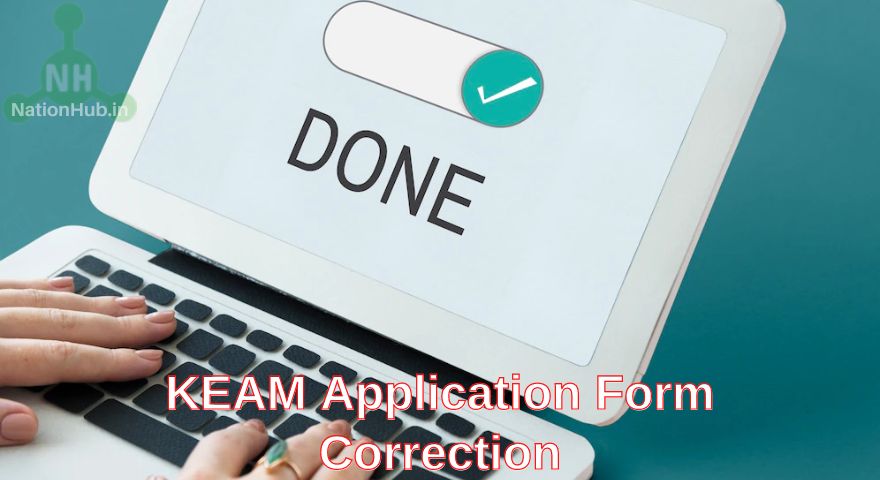KEAM Application Form Correction 2025 – CEE, Kerala will commence the KEAM 2025 correction facility soon at its official website. Candidates will be able to edit the details from the application form correction window of KEAM exam 2025 through their login details in April 2025 and last date to edit application form is May 2025.
Important Dates of KEAM exam 2025 Application Form Correction
Candidates must make all the required changes before the last date of the KEAM exam 2025 correction facility. Given below are the important KEAM Memo clearance last date:
KEAM Examination 2025 Application Form Correction Dates
| Events | Important Dates |
|---|---|
| Release of application form | March 27 |
| Last date to submit the application form | April 19 up to 5 pm |
| Final date to upload the documents | April 24 |
| Correction facility | To be notified |
| KEAM Admit card release | May 29 |
| KEAM 2025 exam date | June 5 to 10 |
| KEAM result 2025 | June 26 |
How to do the correction in the KEAM application form 2025?
Given below are the steps which candidates must follow to make the corrections in the application form of KEAM 2025:
- First, candidates must visit the official website of the KEAM examination.
- Then, click on the KEAM application form correction link.
- Enter the log in essential details in the candidate login.
- Open the Profile Page to verify the details.
- If there are any defects, click on Memo details link on the profile page.
- After that, make the required changes in the application form of KEAM exam 2025.
- Preview all the details and at last submit the KEAM correction form.
What are the details which can be edited during the KEAM application form 2025 correction facility?
Candidates cannot edit all the details in the application form. They can edit only specific details which are as follows:
- Date of birth
- Mobile number
- Email Address
- Aadhar Number
- Photograph, signature and thumb impression of the candidate
- Other details as marked by the authorities
Important Information Regarding KEAM 2025 application correction
Below are the important information regarding the KEAM application form 2025:
- Candidates will be able to make corrections in the application form through online mode only.
- Candidates will not be allowed to make any changes in the application form after the KEAM Memo clearance last date.
- After the submission of all the details in the application form, candidates have to send all the documents in support of the correction in KEAM Memo clearance 2025.
Also read
- KEAM total marks
- KEAM Eligibility marks
- KEAM 2025 Admit Card Download
- cee.kerala.gov.in keam result 2025
- KEAM 2025 first allotment date
FAQs Related to KEAM Application Form Correction 2025
What are the details which are required to access KEAM application form correction facility 2025?
Candidates will be able to make changes in KEAM application form through their login details such as application number and date of birth.
How to access the KEAM correction facility 2025?
The exam conducting authority will commence the KEAM 2025 application form correction facility at the official website of KEAM.