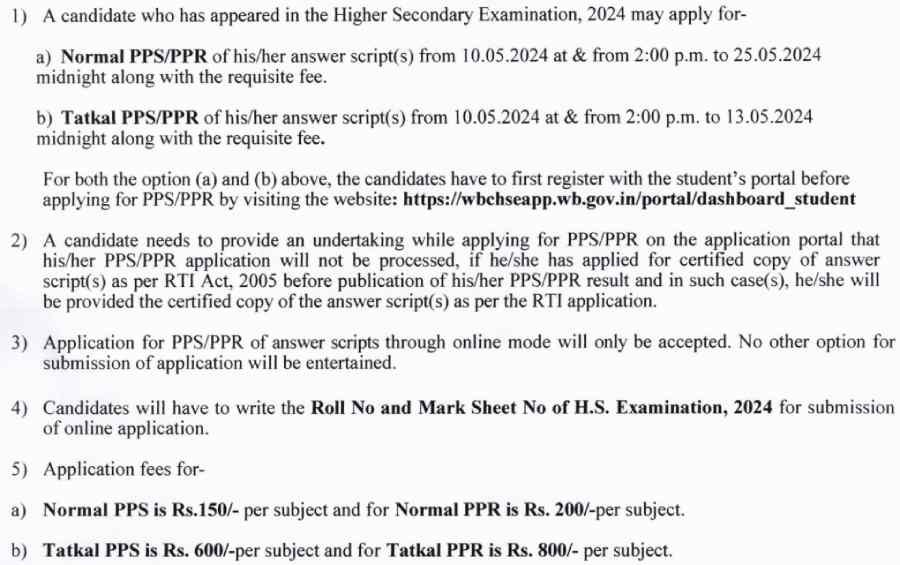West Bengal Council of Higher Secondary Education (WBCHSE) has announced WB 12th Review & Scrutiny application date 2024. This year, the board has introduced two types of applications: Tatkal and Normal for revaluation of West Bengal 12th class result.
WBCHSE Tatkal PPR/PPS Applications:
- Tatkal is the faster way to get copies reviewed or scrutinized. In this, PPR/PPS revised result will be declared within 7 days after the reciept of application.
- Tatkal PPR/PPS applications can be submitted from May 10 (2 pm) to May 13, 2024 (midnight).
- Tatkal PPS Fees – Rs 600
- Tatkal PPR Fees – Rs 800
Get latest info of WBCHSE PPR/PPS result
WBCHSE Normal PPR PPS Applications:
- Normal PPR/PPS applications will be processed within one month after the last date of applications and result will be declared online within one month once applications are closed.
- Notaml PPR/PPS applications can be submitted from May 10 (2 pm) to May 25, 2024 (midnight).
- Normal PPS Fees – Rs 150
- Normal PPR Fees – Rs 200
What is the meaning or PPR and PPS?
PPS full form is Post Publication Scrutiny. In this, yours marks will be calculated again and will be ensured that
PPR stands for Post Publication Review (PPR). In review, your paper will be rechecked again.
| Events | Dates |
|---|---|
| Result date | May 8, 2024 |
| Tatkal PPR/PPS applications | May 10 to May 13, 2024 |
| Normal PPR/PPS applications | May 10 to May 25, 2024 |
How to apply for West Bengal 12th PPR/PPS Result 2024?
- Go to West Bengal HS Council website: https://wbchse.wb.gov.in/
- Then Click on ‘Students Login’
- Now, do sign up.
- Enter your Registration Number , Institution Code [which is available on the left corner of the mark sheet) and mobile number.
- Validate the OTP.
- Now, registration ID and username will be sent on the same number.
- Login to the portal and click on ‘PPR/PPS Application’
- Enter your roll number and mark sheet number available in the marksheet corner. And Press the ‘Validate Roll No & Marksheet No’ Button.
- Now, review the details and click on the ‘I accept’ check box.
- Press the submit button to submit it finally, else do the necessary modification by pressing the edit button.
- Thereafter, proceed to pay the fees.