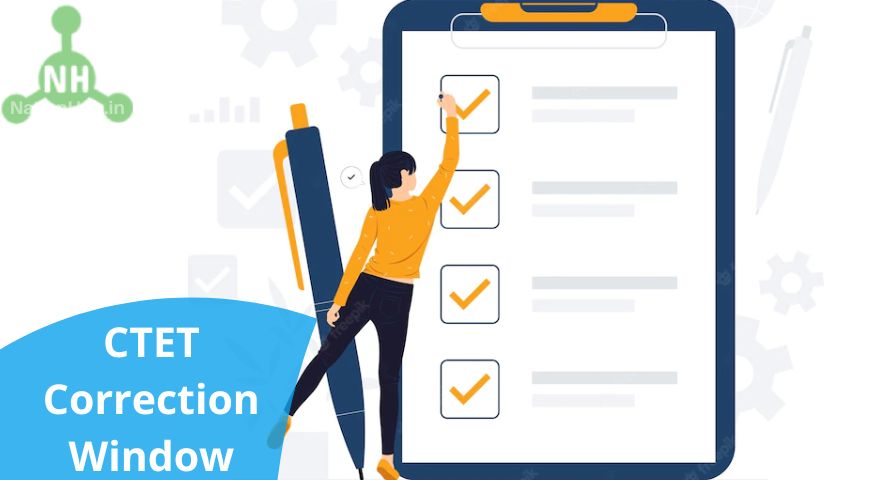The Central Board of Secondary Education (CBSE) activates the CTET correction window on October 16, 2024, to edit the application form. In case, there is any discrepancy in the CTET 2024 registration, the candidates can make the changes through the CTET form correction window.
Latest:
They can click here to do corrections in CTET Application. The correction window will be kept open till October 25, 2024. Candidates are allowed to edit their basic details, course and examination city through the CTET correction window.
The CTET admit card 2024 is released for all those candidates whose application forms are correctly filled whereas the candidates who didn’t upload a proper image, or made some mistakes while filling out their admit cards are kept on hold. Once the correction window is open, the candidates can make the required changes.
CTET Correction Window 2024 Dates
The important dates for the CTET correction window are as follows. The candidates can mark the dates and make the required changes in their CTET application forms for 2024.
| Events | Dates |
|---|---|
| Release of the notification | September 17, 2024 |
| Application forms Available From | September 17, 2024 |
| Last date to fill the application form | October 16, 2024 |
| CTET correction window 2025 | October 21 to 25, 2024 |
| Admit card release date | December 12, 2024 |
| CTET exam date December 2025 | December 15, 2024 |
| Events For June Session | Dates |
|---|---|
| Release of the notification | March 7, 2025 |
| Application forms Available From | March 7, 2025 |
| The Last date to fill the application form | April 5, 2025 |
| CTET correction window 2025 | April 8 to 12, 2025 |
| Admit card release date | July 2025 |
| CTET exam date June 2025 | July 7, 2025 |
How to use the CTET Correction Window 2024?
In order to make certain changes in the CTET application form 2024, the candidates can use the CTET correction window once it’s open and make the required changes. The steps to make the corrections in the application form are as follows.
- Visit the official website of CTET, ctet.nic.in.
- Now, scroll down to the bottom of the page and click on the link which says, ‘correction in application form’.
- Login using the application number, password, and security pin to access your CTET account.
- On the next screen, click on the ‘correction in application form button.
- Now, click on ‘I agree’ and ‘proceed for correction’.
- In the next window, the candidates can find an option to edit the details. From here make the required changes in the CTET application form.
- Once the correction is done, click on the ‘submit button.
Details that can be edited in the CTET Correction Window 2024
The following details can be edited in the CTET application form. The details are as follows.
- Name of the candidate
- Father’s name
- Mother’s name
- Date of birth
- Category
- Gender
- Nationality
- Differently abled category
- Want to appear in Paper 1 or Paper 2 or both
- The subjects for Paper 1
- Test centre preference
- Language opted for papers
- Address of the candidates
- Educational details
Common Mistakes made by the candidates while filling out the CTET Application Form
The very common mistakes which the candidates make while filing out the application forms are as follows
- Wrong spelling of the name/surname
- The Wrong date of birth
- Wrong academic details
- Mistakes in personal details
- Wrong test centre preference
- Wrong subject preference
How to retrieve the CTET Account Password?
In case the candidate forgets their CTET account password, they can follow the following steps below and get their accounts back.
- Reach the CTET 2024 login page.
- Below there will be an option that says, ‘forget password’. Candidates are required to click on it.
- Now, the password can be changed by following any of the three steps below, i.e.,
- By answering security questions
- Verification code sent to the registered mobile number via SMS
- Using a resenting link send to the registered email address.
- Select any one option and enter the required details.
- Click on the ‘submit’ option.
- The link or SMS, whichever the candidate selects will be provided to the candidates.
- Now, they can change their passwords successfully.
CTET Correction Window Fees
According to the conducting authorities, there are no fees required for the corrections in the application forms. No additional fees are required to use the CTET correction window 2024.
Also, read
FAQs related to the CTET Correction Window 2024
Can my CTET online form be edited?
Yes, the CTET form can be edited once the correction window is open.
Can I edit my CTET exam centre?
Yes, the CTET 2024 exam centre city can be edited as well.
How can I correct the CTET application form?
To correct the CTET application, go to the official website, ctet.nic.in. Click on the form correction link present on the home page. After this, aspirants are directed to the CTET login. Enter the application number and password. Now, make changes to the CTET application.