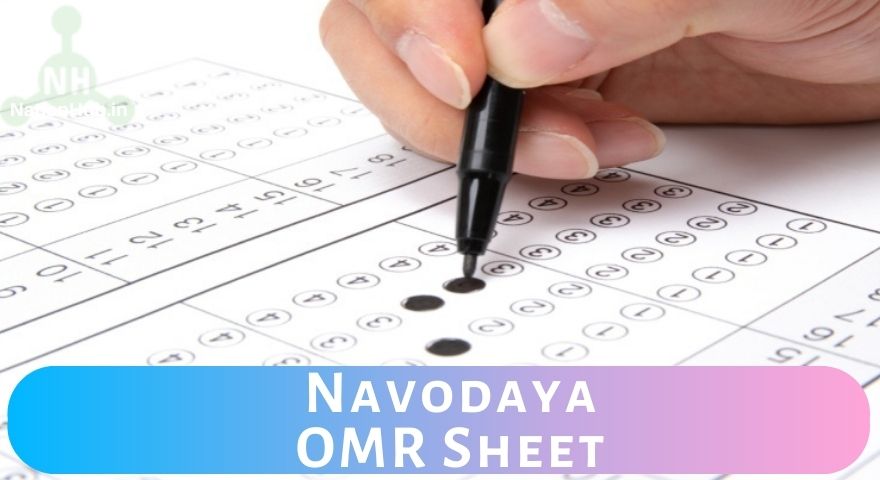Navodaya Vidyalaya Samiti (NVS) releases the New JNV OMR sheet 2025 pdf for Classes 6 and 9 in online mode. NVS OMR sheet 2025 sample pdf file is made available on navodaya.gov.in and in this article.
Students will have to mark their answers in the JNVST new OMR Sheet 2025 Class 6 which is provided to them during examination. They can visit the JNV OMR sheet 2025 pdf download link given above and take some printouts of it. If they do not have a printer, then they can get one copy printed from the nearest cyber cafe and get the printout photocopied to practise with it.
NEW Jawahar Navodaya OMR Sheet 2025 PDF Download Link: Click Here for a new version. (Size: 3.89 MB)
OLD Navodaya Answer Sheet PDF Download Link: Click here for JNV OMR sheet pdf download HD file (Size: 1.4 MB)
How to Download New Navodaya OMR Sheet 2025 PDF?
Students can download the Navodaya Answer sheet 2025 pdf through the link given above and solve the question paper on it. After that match their answers with the answer key to know the probable scores in Navodaya Vidyalaya result 2025 Class 6. They can follow the given steps for downloading the JNVST OMR sheet Navodaya PDF:
- Click on the link given above.
- A PDF file will appear on the screen.
- Press the ‘Down Arrow’ button to save the JNV Answer sheet PDF sample.
Note: Students must know that we found only the JNV OMR sheet for 80 questions on the official website. If they are looking for a Navodaya omr sheet for 100 questions, they can reach the respective schools or Samiti Officials.
How to Fill JNV OMR Sheet 2025?
Students can fill out the Navodaya Answer sheet copy by following the steps given below:
1. Match Your Test Booklet Number and Code
There will be a test booklet number and code on the OMR sheet and question number. First of all, you should match your OMR test booklet number and code with the Question paper booklet number and code. Make sure they both are the same. If Both are the same, then start solving your paper else ask the invigilator for a new Navodaya OMR sheet and question paper.
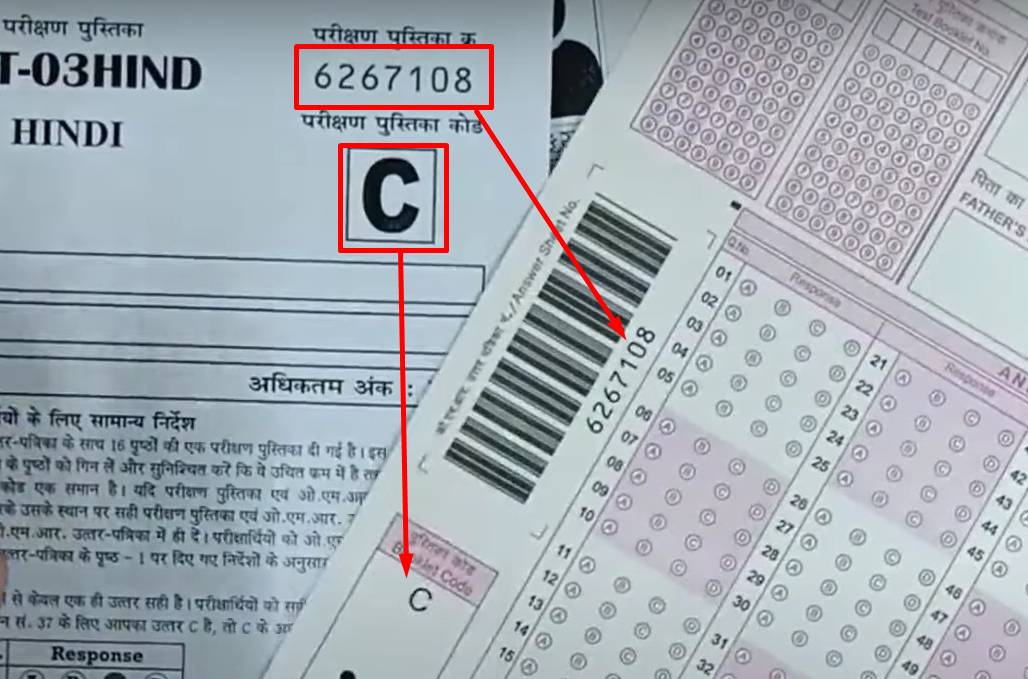
2. Fill details on Question Paper
On the Navodaya exam date, write your roll number and name on the Question Paper. Do signature at appropriate place
3. Enter Roll number on Side 1 Page
Now, open side 1 page of your new Navodaya Vidyalaya OMR Sheet 2025. Enter your seven-digit roll number () in the given space. Fill one box with one digit only. Read all other details on the JNVST OMR sheet 2025.
4. Fill Roll number on Side 2 Field 1
Now, move on to the next page and enter the student’s roll number. Enter one digit in each box. Thereafter, darken the respective circles (completely) for each digit, carefully. The complete process of filling the roll number is shown below.
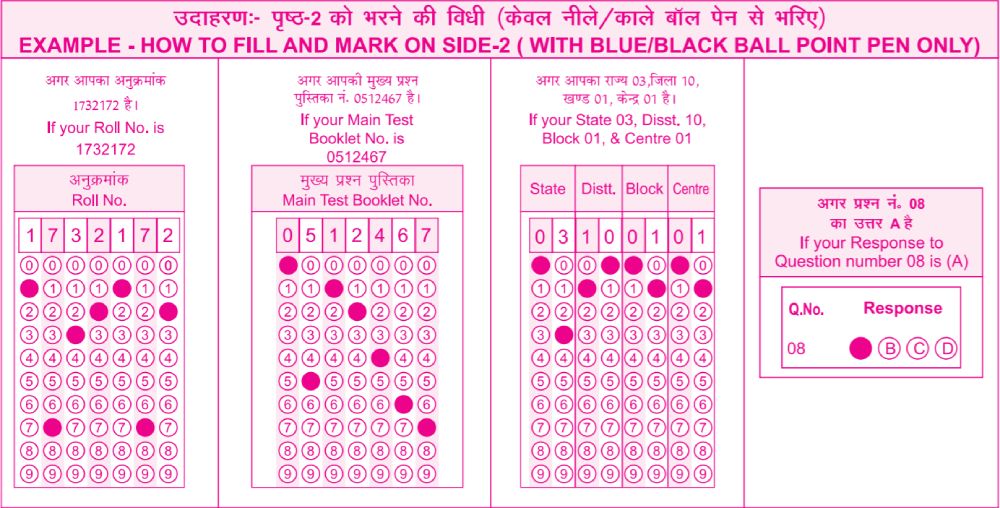
5. Fill Test Booklet number on Side 2 Field 2
In the next field, enter your test booklet number (as given on the question paper and JNV New OMR sheet). Darken the respective circles of the test booklet number as shown in the above image.
6. Write the Candidate’s Name and Father’s Name in Fields 3 and 4
Now, you will have to enter your name in the field number 3 in CAPITAL LETTERS. Thereafter, enter your father’s name in field number 4, that too in CAPITAL LETTERS. Write names in the given box only. Do not get the name across this box.
7. Skip Field Number 7
You need to skip the field number 7 (State, District, Block, Centre). This field is filled by invigilators. They may fill it out while doing the signature on the OMR Sheet. So, do not touch it.
8. Do the Signature of the Candidate in Running Hand
The next field name is ‘Signature of Candidate in running hand’. Most of the time, students are confused with this field, they generally ask a common question What is the meaning of the full signature of the candidate in the running hand? Here, we have explained it.
Running hand signature means the one which you did while filling out the form for Navodaya Vidyalaya Admission 2025, which you did on your admit card and which you are using for other official things. The same signature you need to put on the OMR sheet which is a part of candidate identification.
After doing this signature, you are all done with details filling in the OMR sheet.
9. Start Solving Paper & Filling in Answers in the OMR Sheet
This is the last but very important phase. Solve your question paper and fill the right option in the Navodaya OMR Sheet.
For Example: If the answer to the first question is option ‘D’, then fill your answer by darkening the circle ‘D’ of the first question space in the OMR sheet. See the answer-filling process in the following image:
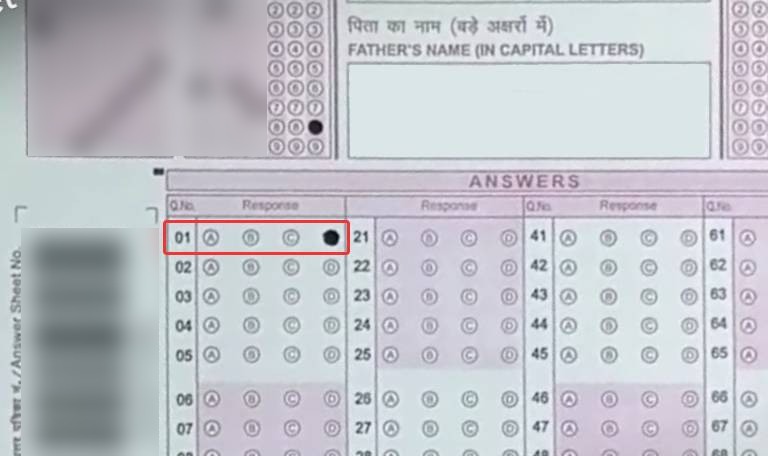
Other NVS Articles
- JNV Class 6 age limit 2025
- JNVST Class 9 Syllabus
- NVS Admission 2025 Class 9
- JNV Application Form for Class 6
Things required to Fill JNVST Answer Sheet 2025
- Blue/Black ball-point pen (Candidate need to bring)
- Download JNV admit card 2025 online and take a printout
- Question paper (Will be provided along with answer sheet): The question paper will have 16 pages in total. The last page i.e. 16th page will be a blank page for rough work.
Navodaya Answer Sheet 2025 Class 6 Instructions
- A separate Jawahar Navodaya Vidyalaya OMR sheet PDF Class 6 2025 (Optical Mark Recognition) is provided to each candidate.
- Candidates are required to darken their answers at an appropriate place on the Sample JNV OMR sheet for Navodaya.
- A copy of specimen Jawahar Navodaya Vidyalaya OMR sheet sample is available on the official website of NVS: navodaya.gov.in.
Class 6 students need 80 questions JNV omr sheet 2025 pdf download as their paper will contain a total of 80 questions. Class 9 exam will contain a total of 100 questions so they need 100 questions NVS OMR sheet PDF download.
Read Navodaya OMR Sheet 2025 Instructions in Hindi
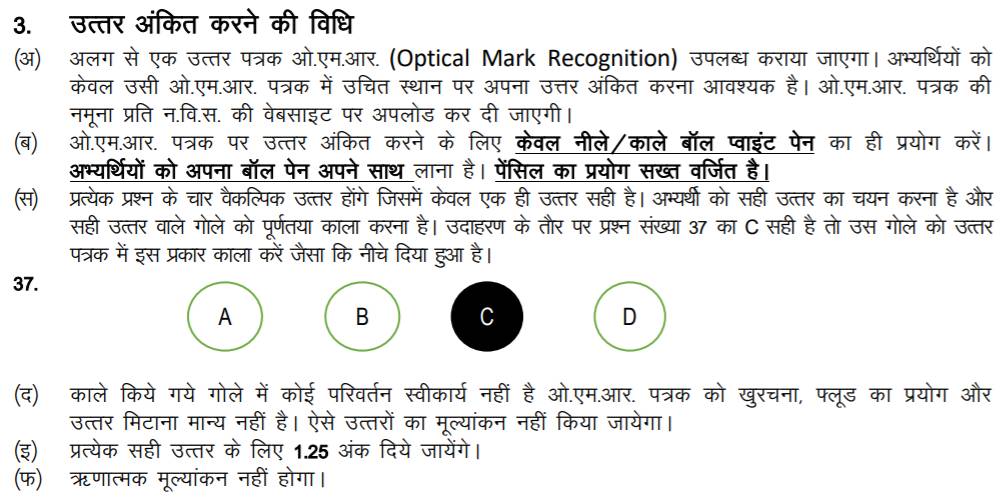
Instructions for JNVST OMR Sheet 2025 Class 6 and 9 Answers Submission
- Use only a Blue/Black ballpoint pen to darken the NVS exam answers on the Navodaya OMR sheet 2025.
- Use of pencil is strictly prohibited.
- Darken the circle completely.
- For each question, there are four probable answers, out of which, only one is correct.
- The candidates should select the correct answer and darken the respective circle only.
- For example, if your answer for Question number 15 is C, then darken the circle under C.
- Please do not make any stray marks on the JNV OMR sheet 2025.
Only ONE CIRCLE for each question can be darkened in Navodaya OMR sheet image 2025 as shown below:
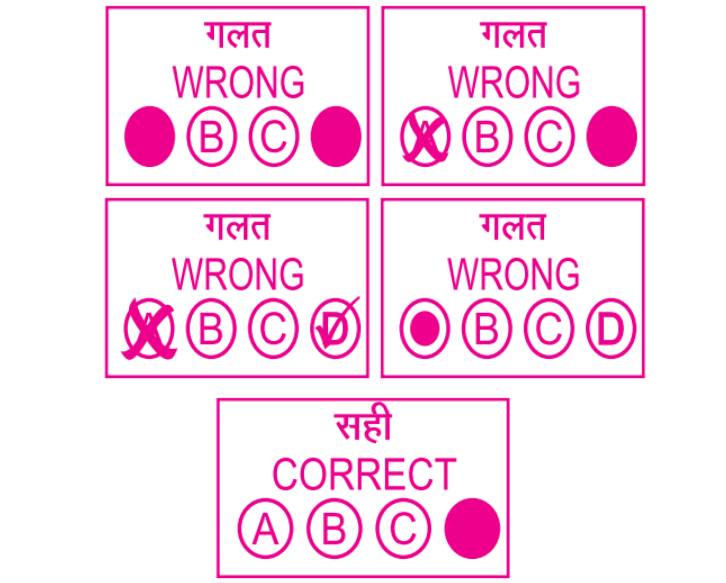
Important Note: The candidate should tally the Booklet Code printed on Side 2 of the OMR Sheet with the Main Test Booklet. In case of discrepancy, report the matter to the Invigilator and ask for the replacement of both the Main Test Booklet and the JNV OMR Sheet 2025.
Also read
- Sainik School OMR Sheet PDF Download
- Navodaya Cutoff marks
- Navodaya Syllabus for 5th class 2025
- Sainik School Syllabus 2025 Class 6
FAQs Related to NVS OMR Sheet 2025
Is this JNV OMR sheet free to download?
Yes, this OMR sheet of the Navodaya Vidyalaya exam is free to download. Students do not need to pay any penny for it.
How many questions are there in the Class 6 OMR sheet?
6th class NVS OMR sheet 2025 contains space for a total of 80 questions.
Can I carry the exam OMR home?
No, students are not allowed to carry their Navodaya OMR sheet 2025 to their homes. They will have to submit it to the invigilator immediately after the exam.
Can I change any answer in the NVS OMR sheet 2025?
No, students are not allowed to change the answers filled in Navodaya OMR sheet 2025. So fill in your answers carefully.
Can I do rough work on the JNV OMR sheet 2025?
No rough work is not allowed to do on JNVST OMR sheet 2025 Class 6 and 9. So use the separate sheet for rough work.